Images Tips and Tricks
- PanBiker
- Site Administrator

- Posts: 17251
- Joined: 23 Jan 2012, 13:07
- Location: Barnoldswick - In the West Riding of Yorkshire, always was, always will be.
Re: Images Tips and Tricks
I can see what you mean regarding tracing an image backwards to the gallery. You can get at the basic image information by right clicking on the image in the post but it does not give a concise location for its place in the gallery.
I have posed the question in a relative admin thread but I do know Doc is very busy with other site matters.
With regard to the post numbers in threads. If you are referring to individual users post totals, these are shown directly under the username along with other user stats in every post.
I have posed the question in a relative admin thread but I do know Doc is very busy with other site matters.
With regard to the post numbers in threads. If you are referring to individual users post totals, these are shown directly under the username along with other user stats in every post.
Ian
- Whyperion
- Senior Member
- Posts: 3148
- Joined: 23 Jan 2012, 22:13
- Location: Back In London as Carer after being in assorted northern towns inc Barnoldswick, Burnley, Stockport
Re: Images Tips and Tricks
Is there a phpbb community user forum you could post the query in ?
No , by post number I mean the number of the post in the thread where first post = 1 , and so on , rather than the number of posts a registered user has made.
Actually there is sort of a way of finding that , using the quote button , which shows the post number ( which is a sequence starting at 1 in the forum and is now up to around 22790+)
No , by post number I mean the number of the post in the thread where first post = 1 , and so on , rather than the number of posts a registered user has made.
Actually there is sort of a way of finding that , using the quote button , which shows the post number ( which is a sequence starting at 1 in the forum and is now up to around 22790+)
- PanBiker
- Site Administrator

- Posts: 17251
- Joined: 23 Jan 2012, 13:07
- Location: Barnoldswick - In the West Riding of Yorkshire, always was, always will be.
Re: Images Tips and Tricks
Yes there is a phpbb forum, the link is at the bottom of every page. You are quite at liberty to go and have a look. You will need to register in order to post.Whyperion wrote:Is there a phpbb community user forum you could post the query in ?
No , by post number I mean the number of the post in the thread where first post = 1 , and so on , rather than the number of posts a registered user has made.
Actually there is sort of a way of finding that , using the quote button , which shows the post number ( which is a sequence starting at 1 in the forum and is now up to around 22790+)
Number on posts, I don't think we had that feature on the old site or I never noticed it if it was there. I don't see it as an issue and cant really see what you would use it for. There would be a problem with such a numbering system anyway as we allow users to delete their posts, it would soon get out of sync. The quote facility from posts on this platform can reference any existing post in the thread which ticks the box for me.
Ian
- PanBiker
- Site Administrator

- Posts: 17251
- Joined: 23 Jan 2012, 13:07
- Location: Barnoldswick - In the West Riding of Yorkshire, always was, always will be.
Re: Images Tips and Tricks
Test image insertion
Using the string from the Image-URL box in the gallery.

Image size in the post is: 1,280px × 958px (scaled to 600px × 449px)
Using the string from the Image-URL box in the gallery.
Image size in the post is: 1,280px × 958px (scaled to 600px × 449px)
Ian
- PanBiker
- Site Administrator

- Posts: 17251
- Joined: 23 Jan 2012, 13:07
- Location: Barnoldswick - In the West Riding of Yorkshire, always was, always will be.
Re: Images Tips and Tricks
Another of Cally's images that she is having trouble with, again using the string in the Image-URL box

Interesting, this one does not post at the same size ratio as the previous one. It looks larger in the gallery.
Image dimensions in the gallery are 800px × 323px
Image dimensions in the post are shown as 1,280px × 516px (scaled to 600px × 242px)
Interesting, this one does not post at the same size ratio as the previous one. It looks larger in the gallery.
Image dimensions in the gallery are 800px × 323px
Image dimensions in the post are shown as 1,280px × 516px (scaled to 600px × 242px)
Ian
- PanBiker
- Site Administrator

- Posts: 17251
- Joined: 23 Jan 2012, 13:07
- Location: Barnoldswick - In the West Riding of Yorkshire, always was, always will be.
Re: Images Tips and Tricks
Right, I think I can see what's going on. Regardless of the size of the original image the site auto scales to 600 pixels on the X axis and scales the Y axis to keep the correct aspect ratio when inserting images into posts using the Image-URL string. The second photo looks smaller because it is considerably shorter in the Y axis. The Gallery maintains the original sizes of images uploaded but scales them to 800 pixels wide retaining the correct aspect ratio in the height for viewing in the gallery.
Ian
-
Callunna
Re: Images Tips and Tricks
Ah ha. Yes, that would be it. I knew that, of course. Wondered how long it would take, er, before anyone else, ah, spotted it.
(Ian - it’s late, my brain shut down just after Coronation Street. What are the implications of your findings? How do I get bigger pics like wot other people get? Do I have to manually key in pixel sizes?)
(Ian - it’s late, my brain shut down just after Coronation Street. What are the implications of your findings? How do I get bigger pics like wot other people get? Do I have to manually key in pixel sizes?)
- Stanley
- Global Moderator

- Posts: 96776
- Joined: 23 Jan 2012, 12:01
- Location: Barnoldswick. Nearer to Heaven than Gloria.
Re: Images Tips and Tricks
I have occasionally made a mistake with sizing but the gallery is very kind, it will accept images that are too large according to the instructions. They auto-size in the post (Good for people with smaller screens) but wouldn't it be good if there was a link back from the pic in the topic to the original size in the gallery. Of course it may be that there is one but I have not found it yet.
Stanley Challenger Graham
Stanley's View
scg1936 at talktalk.net
"Beware of certitude" (Jimmy Reid)
The floggings will continue until morale improves!
Old age isn't for cissies!
Stanley's View
scg1936 at talktalk.net
"Beware of certitude" (Jimmy Reid)
The floggings will continue until morale improves!
Old age isn't for cissies!
- PanBiker
- Site Administrator

- Posts: 17251
- Joined: 23 Jan 2012, 13:07
- Location: Barnoldswick - In the West Riding of Yorkshire, always was, always will be.
Re: Images Tips and Tricks
Regardless of the original size of the image, all pictures will be scaled to 600 wide keeping the aspect ratio when inserting in posts. Nothing you can do will alter that unless the board settings are changed. The old site did not auto scale and you could often find pictures that were so big that you had to scroll windows from side to side to see the text in the post. Auto scaling gets rid of this behaviour and ensures that the threads remain the same width for all displays.Callunna wrote: What are the implications of your findings? How do I get bigger pics like wot other people get? Do I have to manually key in pixel sizes?)[/i]
Both of the examples above are from your uploads and they insert exactly the same as anyone else's pictures. There may be a difference in size when viewing them in the gallery.
Just to make sure it's nothing at your end can you try inserting into this thread the same picture "Ingleborough in Snow" using the text string from the Image-URL box in the gallery. This will give a direct comparison in the same thread. I would not expect any difference.
Ian
-
Callunna
Re: Images Tips and Tricks
I think possibly this doesn’t work with Safari or more likely that I’m a total dimmock. I can’t see a way to do what you requested, Ian. Things that you refer to don’t seem to be there. Never mind - maybe when I have some spare time I’ll have another go.
Re: Images Tips and Tricks
Love the word "dimmock" never seen it before - fits the bill perfectly for my experience on the Software defined Radio thread. Press Start it says - but the Start button has been blanked. Is it me or is it the rest of the world. 
Born to be mild
Sapere Aude
Ego Lego
Preferred pronouns - Thou, Thee, Thy, Thine
My non-working days are Monday - Sunday
Sapere Aude
Ego Lego
Preferred pronouns - Thou, Thee, Thy, Thine
My non-working days are Monday - Sunday
Re: Images Tips and Tricks
Does it come from `a right Charlie', via Alan Titmarsh's gardener friend Charlie Dimmock?
Nullius in verba: On the word of no one (Motto of the Royal Society)
Re: Images Tips and Tricks
I doubt it - more likely invented by Callunna. My first thought was of Peter Dimmock, who was the Mr Cholmondley-Warner of the BBC's sports department a long time ago.
Born to be mild
Sapere Aude
Ego Lego
Preferred pronouns - Thou, Thee, Thy, Thine
My non-working days are Monday - Sunday
Sapere Aude
Ego Lego
Preferred pronouns - Thou, Thee, Thy, Thine
My non-working days are Monday - Sunday
- PanBiker
- Site Administrator

- Posts: 17251
- Joined: 23 Jan 2012, 13:07
- Location: Barnoldswick - In the West Riding of Yorkshire, always was, always will be.
Re: Images Tips and Tricks
Nice photo Kev and it supports what I posted before:
Dimensions: 768px × 1,024px (scaled to 600px × 800px) when inserted into post.
Dimensions: 768px × 1,024px (scaled to 600px × 800px) when inserted into post.
Ian
Re: Images Tips and Tricks
Cheers Ian, it was 768 x 1024 @ 300dpi on my machine so that looks to have posted OK. I was hoping to embed a capture, that showed the process I used to upload, but unfortunately "You cannot use certain BBCodes: [flash]." I'll try something else in a bit.PanBiker wrote:Nice photo Kev and it supports what I posted before:
Dimensions: 768px × 1,024px (scaled to 600px × 800px) when inserted into post.
Last edited by Big Kev on 16 Sep 2012, 11:35, edited 1 time in total.
Kev
Stylish Fashion Icon.

Stylish Fashion Icon.
Re: Images Tips and Tricks
http://www.flickr.com/photos/olympus_kev/7991463182/
This is a link to a screen capture I took when uploading an image. The original image was a jpeg and was sized at 768 pixels x 1024 pixels @ 300dpi. Hopefully it will help those who have not used the uploader yet.
Cheers
This is a link to a screen capture I took when uploading an image. The original image was a jpeg and was sized at 768 pixels x 1024 pixels @ 300dpi. Hopefully it will help those who have not used the uploader yet.
Cheers
Kev
Stylish Fashion Icon.

Stylish Fashion Icon.
- PanBiker
- Site Administrator

- Posts: 17251
- Joined: 23 Jan 2012, 13:07
- Location: Barnoldswick - In the West Riding of Yorkshire, always was, always will be.
Re: Images Tips and Tricks
Very good Kev. Worth mentioning that you can upload more than one image at once. Each time you browse and select an image a new upload window will open for subsequent images. I think Doc has the limit set at 10.
Ian
Re: Images Tips and Tricks
I have just noticed that there is a little bit missing off the end of the video, Flickr limits it to 90 seconds. I think there is enough there to be informative though. If anyone thinks differently please mention it on here and I'll do it again.
Cheers
Cheers
Kev
Stylish Fashion Icon.

Stylish Fashion Icon.
- Whyperion
- Senior Member
- Posts: 3148
- Joined: 23 Jan 2012, 22:13
- Location: Back In London as Carer after being in assorted northern towns inc Barnoldswick, Burnley, Stockport
 Re: Images Tips and Tricks
Re: Images Tips and Tricks
Lets try this.
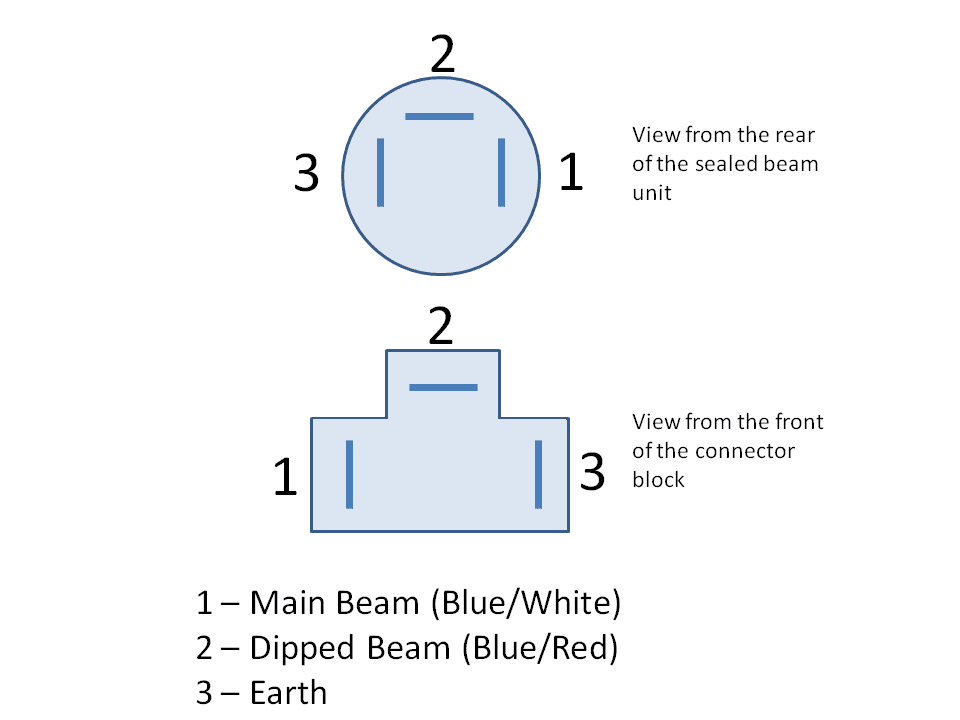
What have I done here ?
Well , either when you go for the upload attachment , with a little bit of forcing (using, in firefox, the internet URL in the picture location box top left of pop up window ) , I have got the board software to get a URL not on my computer , nor on OGFB web server , but from an image location elsewhere ( anywhere indeed ) on the internet. If you look at the code generated you will find something like SqBrkt url= the source of the image , ClsSqBrkt , then the img tag in square brackets , being the BBcode for the next thing is a image , and a repeat of the URL , then the closing /img tag then a closing /url in square brackets. I guess if one had a url page which had lots of pictures hosted on it , the first URL would call that page , and the img bit could be repeated for each image , giving a whole run of images / pictures. Cool , I think ? For some reason I think the software stuffs a blue line under externally hosted pictures , wonder why ?
Actually I did this on another forum which uses phpBB , and then just copy/ pasted the code generated onto here , but I have tested the process and its the same.
Of course click the mountain icon ( insert image ) does much the same thing , but the other board did not have such shortcuts , and I think the insert image icon give a thumbnail sized picture from my memory.
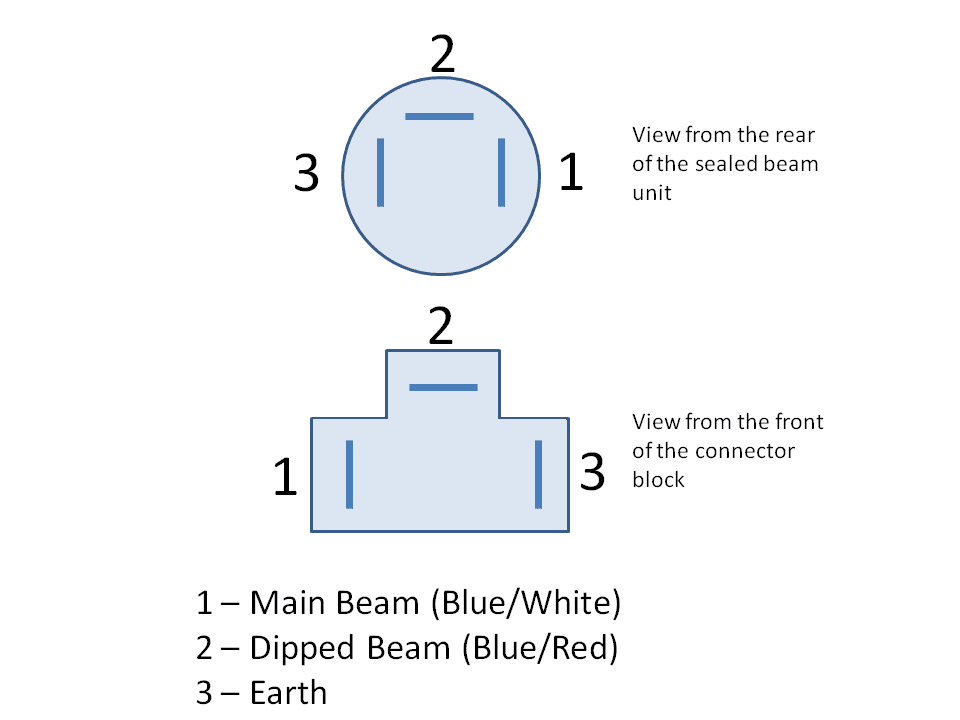
Same thing but just with img tags and none of the url nonsense ( tried it at first on the other forum and it did not appear to work , maybe on first test I had left out the closing /img. Without the URL , no underline, but the URL'd version gives a clickable relocator that in firefox opens the image on its own in a new tab.
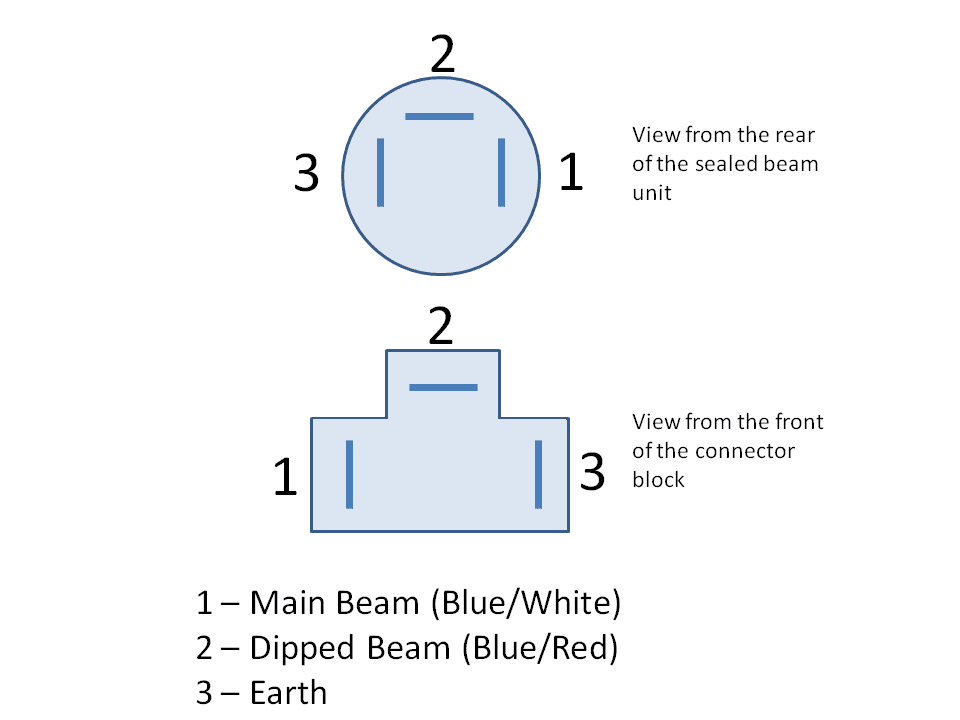
What have I done here ?
Well , either when you go for the upload attachment , with a little bit of forcing (using, in firefox, the internet URL in the picture location box top left of pop up window ) , I have got the board software to get a URL not on my computer , nor on OGFB web server , but from an image location elsewhere ( anywhere indeed ) on the internet. If you look at the code generated you will find something like SqBrkt url= the source of the image , ClsSqBrkt , then the img tag in square brackets , being the BBcode for the next thing is a image , and a repeat of the URL , then the closing /img tag then a closing /url in square brackets. I guess if one had a url page which had lots of pictures hosted on it , the first URL would call that page , and the img bit could be repeated for each image , giving a whole run of images / pictures. Cool , I think ? For some reason I think the software stuffs a blue line under externally hosted pictures , wonder why ?
Actually I did this on another forum which uses phpBB , and then just copy/ pasted the code generated onto here , but I have tested the process and its the same.
Of course click the mountain icon ( insert image ) does much the same thing , but the other board did not have such shortcuts , and I think the insert image icon give a thumbnail sized picture from my memory.
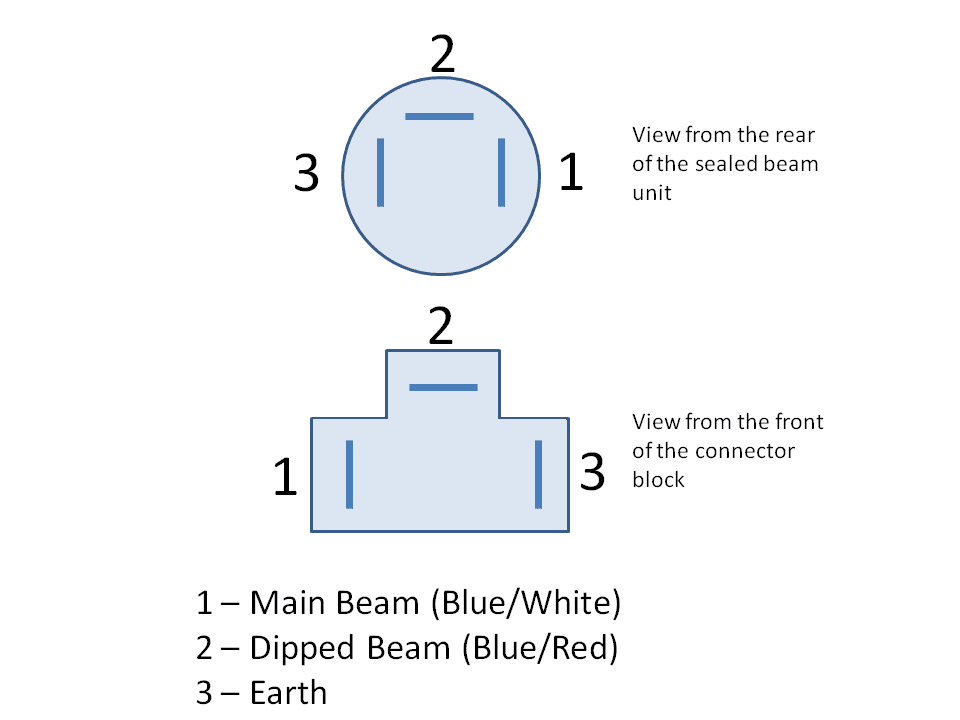
Same thing but just with img tags and none of the url nonsense ( tried it at first on the other forum and it did not appear to work , maybe on first test I had left out the closing /img. Without the URL , no underline, but the URL'd version gives a clickable relocator that in firefox opens the image on its own in a new tab.
- PanBiker
- Site Administrator

- Posts: 17251
- Joined: 23 Jan 2012, 13:07
- Location: Barnoldswick - In the West Riding of Yorkshire, always was, always will be.
Re: Images Tips and Tricks
Only problem with posting links to images located on other servers is that if the server goes down or the link get broken you lose the image. The only way to ensure full integrity of images on the site is to upload to the gallery or as an attachment. The gallery is the obvious choice as it is designed to integrate with the board software. There are always shortcuts to be found with most features but many have major disadvantages if they are outside how the board was designed to operate.
The old site had plenty of missing images through broken links to other servers.
The old site had plenty of missing images through broken links to other servers.
Ian
- Whyperion
- Senior Member
- Posts: 3148
- Joined: 23 Jan 2012, 22:13
- Location: Back In London as Carer after being in assorted northern towns inc Barnoldswick, Burnley, Stockport
Re: Images Tips and Tricks
Agreed, however the download / upload image routine , as well as being a pain , gives rise to potential copyright concerns , with a (credited ) link this is less so , and I cannot see 1000s of OGFB users preferring to link in this way particulary , its just a quick way of putting an image in a comment/ posting .
- PanBiker
- Site Administrator

- Posts: 17251
- Joined: 23 Jan 2012, 13:07
- Location: Barnoldswick - In the West Riding of Yorkshire, always was, always will be.
Re: Images Tips and Tricks
I can't see why you think the upload routine is a pain. It's a lot easier than the last platform and would only be bettered by something like drag and drop. What is so difficult anyway with browsing to the location of your image, selecting it and clicking OK? It is just standard file manipulation.
I cannot see what relevance the upload mechanism has to copyright issues either. Copyright of any given image either exists or does not, the method of storing, attaching or inserting said image has no bearing on who owns the rights to display it. You can always give reference within the post if necessary and there is scope within the gallery to add such information also, the latter cannot be said for images added as attachments or existing on remote servers.
I cannot see what relevance the upload mechanism has to copyright issues either. Copyright of any given image either exists or does not, the method of storing, attaching or inserting said image has no bearing on who owns the rights to display it. You can always give reference within the post if necessary and there is scope within the gallery to add such information also, the latter cannot be said for images added as attachments or existing on remote servers.
Ian
Re: Images Tips and Tricks
Uploading images to the new site now seems very easy to me, especially (as Panbiker notes) compared with the old site...and I'm one who had trouble with images on the new site at the beginning. I agree with Panbiker too that putting an image in your post by linking to it won't get around copyright - you are still displaying someone else's image as part of your material. It might not offend the more relaxed copyright holders but it would stir up the more diligent ones...such as the Francis Frith postcard business.
Nullius in verba: On the word of no one (Motto of the Royal Society)
- Stanley
- Global Moderator

- Posts: 96776
- Joined: 23 Jan 2012, 12:01
- Location: Barnoldswick. Nearer to Heaven than Gloria.
Re: Images Tips and Tricks
The key to easy posting is to have the image file ready for use in a dedicated OGFB file. I don't see how it could be any easier.
Stanley Challenger Graham
Stanley's View
scg1936 at talktalk.net
"Beware of certitude" (Jimmy Reid)
The floggings will continue until morale improves!
Old age isn't for cissies!
Stanley's View
scg1936 at talktalk.net
"Beware of certitude" (Jimmy Reid)
The floggings will continue until morale improves!
Old age isn't for cissies!